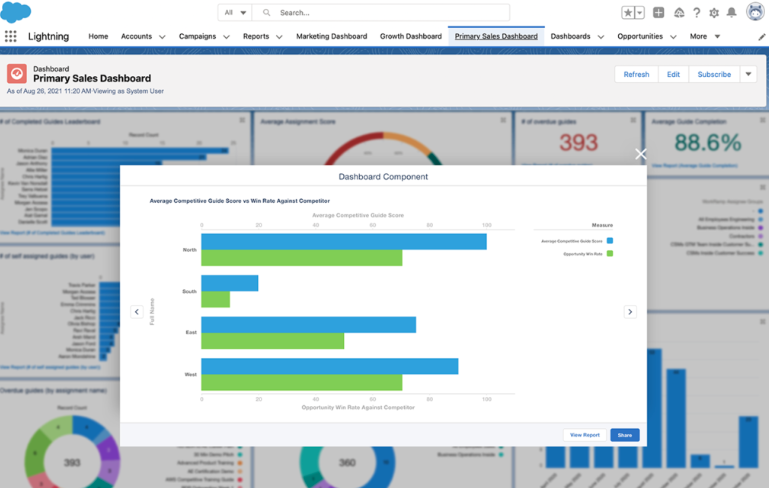You might also like
8 Best Salesforce Learning Management Systems (LMS)
A Salesforce LMS is a learning management system that integrates with Salesforce. This allows data to flow frictionlessly between Salesforce and the LMS platform, which translates to fewer logins, fewer administrative errors, easier collaboration, and a smoother, more disruption-free learning experience. Compare 8 Salesforce LMSs now.
5 Steps to Create a Winning Sales Communication Strategy
The benefits are clear: effective communication can increase sales productivity by 25 percent, increase retention by 4.5x, and develop trust between employees and your company. At the same time, 86 percent of employees and leaders say a lack of effective communication is a leading cause of work failures. A clear sales communication strategy will help your organization boost engagement and productivity. Discover what a winning sales communication strategy looks like, and how you can create one.
WorkRamp CEO & co-founder, Ted Blosser, reflects on nine years of WorkRamp milestones
We just crossed our nine-year anniversary for WorkRamp. When Arsh Mand and I founded WorkRamp, we didn’t know what the next decade would have in store for us. In reflecting back on this milestone, I wanted to highlight nine of our favorite memories with a few pictures: 1. Getting into Y Combinator We applied last […]
Enabling Organizational Change at Sprout Social with Peter Zink
WorkRamp Cover Stories shine a light on some of the best learning leaders in the WorkRamp customer community. In this feature, we sit down with Peter Zink, Senior Director of Revenue Enablement at Sprout Social, to learn more about how he and his team serve as agents of organizational change to support Sprout’s sales and […]
WorkRamp announces the launch of Skills to drive upskilling and development
Today we’re excited to announce the launch of our newest feature in the Employee Learning Cloud–Skills, designed to empower organizations of any size to become skills-based organizations. Gone are the days of robust upskilling and continuous development programs being reserved for large enterprises. Our goal with Skills is to make building out career growth and […]
Healthcare LMS: Use Cases, Features, & Examples
Healthcare LMSs are essential if your business is growing. It eliminates the need for resource-intensive in-person training sessions and helps trainers make better decisions about their training programs since you can rely on historical data about learner performance rather than gut instinct (that isn’t always accurate).